
Features & Screenshots
Adam DU Data Capture Utility Feature List
Quick and easy to use interface, supports capturing data simultaneously over a serial communication port(s) from up to 8 balances/scales.
- Main Commander Window to manage and overview all data capture sessions.
- Graph readings in real-time.
- Perform statistical analysis on readings (Min, Max, Median, Mean, Variance, Standard Deviation) in real-time.
- Export captured readings to several file formats (Text, CSV, HTML, XML).
- Export captured readings quickly to other applications (such as MS Excel,MS word, etc.)*.
- Export captured readings to the Windows® Clipboard for quick importing into other Windows® applications.
- Capture custom data along with the scales data readings - supports up to 6 additional user defined data fields that can be input manually by a user.
- Interact with the connected Balance/Scale - send remote commands to control certain aspects of the balance/scale (certain commands are only applicable to specific models). Ideal for situations where you may only have remote access to a scale/balance.
- Log calibration reports to file for complete tracking of calibration records.
- Log form output (custom defined multiple line data from a balance) to a file.
- Continuously log readings to a file in real-time.
- Print raw readings and the graphed readings.
- Collect date and time with readings, where supported collect the Scale/Balances serial number for unique identification of data readings/balance.
- Quickly search for readings - a specific reading(s), max or min reading.
- You can download the user manual for a more detailed description of the Adam DU functionality.
- Collect Density Determination readings when used with an appropriate balance and Density Determination Kit.
- Collect unit weight, piece count, unit price and total price from counting and retail scales.
- Capture Tare weight, Net weight and Total/Gross weight from any scale used for production line applications.
- Speak all readings received from a balance/scale using the Microsoft® Speech Synthesizer engine (Windows XP and later).
*(You need a licenced copy of Microsoft® Word/Excel to use this facility)
Supported Adam Balances & Scales
Current Products
- ABK Bench and Floor Weighing Scale
- ABL Semi-Micro Balances
- AE 402 Indicator
- AFK Bench and Floor Weighing Scale
- AZextra Price Computing Retail Scales
- CBC Bench Counting Scales
- CBC-M Bench Counting Scales (EC Approved)
- CBD Counting Scales
- CBK Bench Scales
- CBK M Approved Bench Scales
- CPWplus Weighing Scales
- Eclipse Analytical Balances
- Eclipse Precision Balances
- Equinox Analytical and Semi-Micro Balancess
- Equinox Precision Balancess
- GBC Counting Scales
- GBK Bench Check Weighing Scales
- GC Counting Indicator
- GFC Counting Scales
- GFK Weighing Scales
- GFK M Weighing Scales (EC Approved)
- GK Indicator
- GK-M Indicator (EC Approved)
- HCB Compact Balances
- MCW Chair Scale
- MDW Person Scale
- NBL Nimbus Analytical Balances
- NBL Nimbus Precision Balances
- PGW Precision Balances
- PGW-M Precision Balances (EC Approved)
- PMB Moisture Analyser
- Solis Analytical and Semi-Micro Balances
- Solis Precision Balances
- Warrior (WBK/WSK) Wash-Down Scales
Supported Legacy Products
The following products are no longer manufactured but are still supported in Adam DU:
- ACBplus Compact Balances (Legacy product)
- ADK Precision Balances (Legacy product)
- AE 202 Indicators (Legacy product)
- AE 401 Indicator (Legacy product)
- BFW Platform Scales (Legacy product)
- CFC Floor counting Scales (Legacy product)
- CFW Check Weighing Floor Scales (Legacy product)
- PGL Precision Balances (Legacy product)
- PW Analytical Balances (Legacy product)
Adam DU Data Capture Utility Screenshots / Images
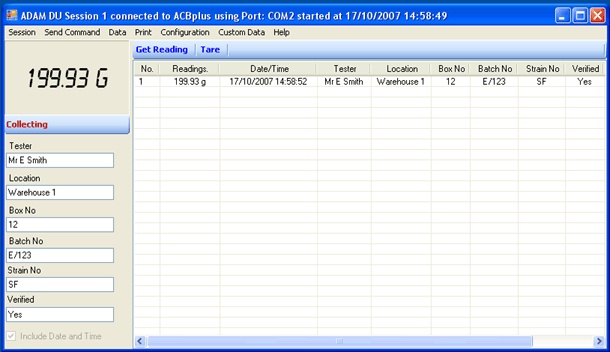
Adam DU capturing custom data entered by a user, in addition to the reading from the scale.
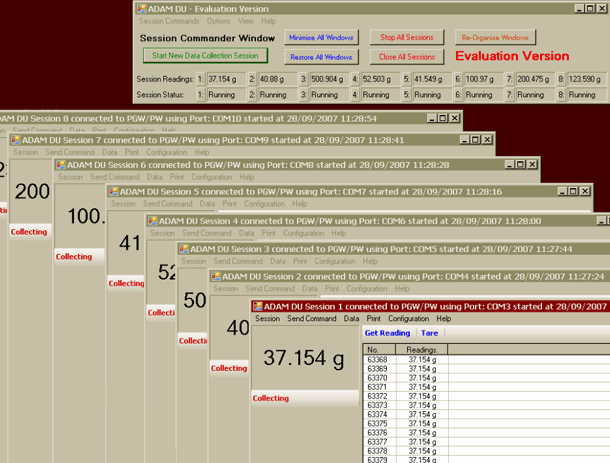
Adam DU running with 8 simultaneous data capture sessions connected to 8 Adam Balances
