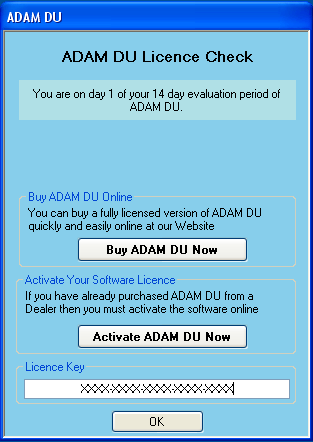Purchase Adam DU
Step 1 - Enter details » Step 2 - Confirm details & Check out » Step 3 - Payment confirmation »
Enter Details
Before you purchase ADAM DU, you must have downloaded and installed the software onto the computer you intend to use ADAM DU on. ADAM DU is tied into the hardware on your computer (to stop illegal copying of the software).
How to Find My ADAM DU Licence Key
In order to obtain a valid licence for ADAM DU you must install ADAM DU on the computer you intend to use. Once installed, ADAM DU will enter a 14 day evaluation mode.
Upon starting ADAM DU you will be presented with an evaluation information window
Also on that screen is the licence key - which you can copy to the windows clipboard and paste into the ADAM DU website.